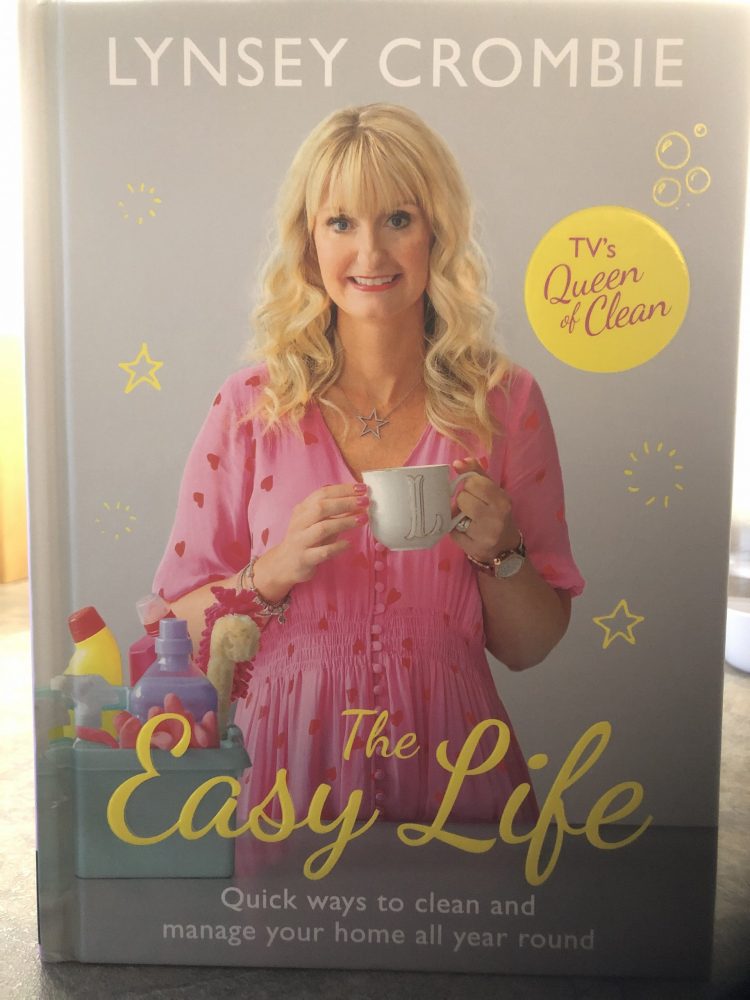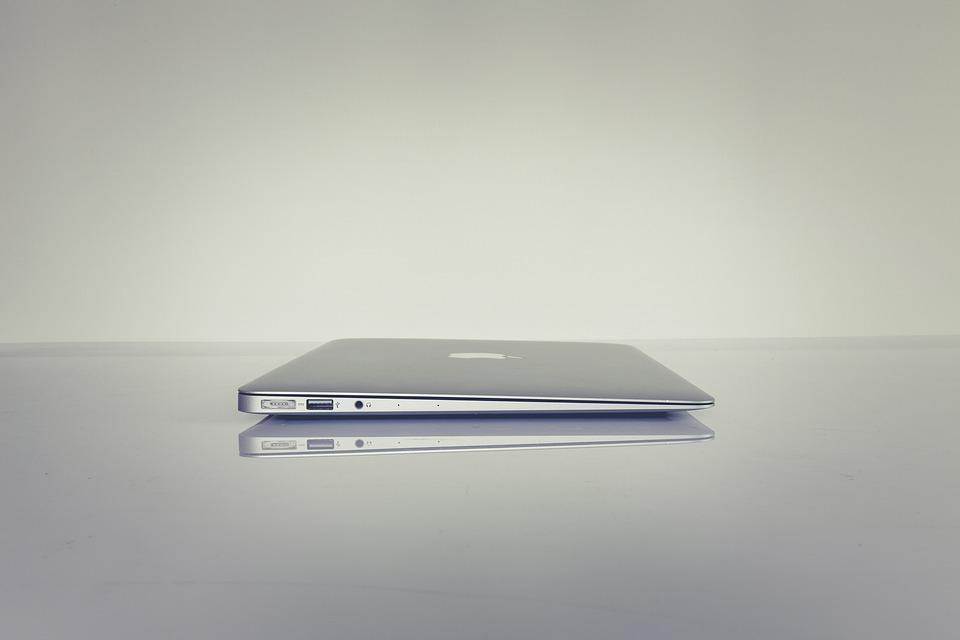
Keeping A Little Privacy On Your Computer
This is a collaborative post
One of the things that we should all be able to enjoy in the comfort of our own homes is privacy. Whether you’re working on projects you want to keep to yourself, have some sensitive data that you don’t want people seeing, or simply don’t like the idea of people snooping on what you do in your own time, you should ensure that you’re able to maintain your privacy, especially when using your home computer. Here, we’re going to look at a few steps you can take to maintain your privacy, both from other users of the device as well as when you’re online.
Secure your device
You might not be thinking about your computer when it comes to making decisions about home security, but perhaps you should be. Cybercrime and data breaches have been on the rise for quite some time now, and it’s not always big businesses that they will target. If you want to ensure that your data doesn’t fall into the wrong hands, then the very first thing you need to do is secure your home network with the use of things like a firewall as well as anti-virus (or anti-malware) software. It’s not going to make your system completely breach-proof but it can make it enough of a hassle for potential ne’er-do-wells that they are less likely to try and force a breach.
Know about phishing scams
It’s not all about hackers getting into your system through vulnerabilities in your software or through a virus. Sometimes, it can be as easy as going through an open door. And usually, they get you or one of the computer’s other users to open that door for them. Phishing scams are the most common order of the day. Usually, these are messages or emails that look legit, but either request access to sensitive login information or have a link or attachment that has a virus on the other side. Educate your family about phishing scams (and about online security in general) to make sure that no one is in the position to risk the home computer’s data based on a simple error in judgement.
Scramble your connection
It’s not always your device itself that can leave the door open for potential snooping. Sometimes, it’s how you connect to the internet that can be the issue. If you’re using a private and secured connection from home with a firewall and strong password for your network, you’re most likely going to be okay. However, if you’re connecting to a public network or a shared private network (such as the password-protected but customer-friendly WiFi at the local cafe) then you should make sure that others with the know-how can’t snoop on your connection. The single best way to do that is with the help of a VPN, which can encrypt your connection, scrambling any data that is sent to and from the device to make it much harder to read.
Don’t leave your device logged in (or easy to log into)
Whether you’re running a Mac laptop that you take out and about with you, or you commonly have other people in your home, you want to make sure that no one is going to go snooping through your stuff when you’re not at your device. To that end, you should ensure that you set a password for your account. You should also disable automatic login on your Mac by going into the security and privacy settings. Make sure that your device also logs you out automatically sometime after you have last interacted with it so that, if you suddenly have to leave it, it won’t simply keep the terminal open for anyone to use.
Hide files and folders that you don’t want to be seen
If you do share your usage of your device with other people, but there is some data or programs that are inappropriate for them or you simply don’t want them to see, then there are options to keep them from accessing them. One of the best tools you can use is the ability to hide files and folders by using terminal commands. This means, simply put, that they are not visible to those who are using the device like normal. What’s more, most people don’t know about hidden folders so you can rest fairly easy that other users aren’t going to know to try to unhide them, especially if you locate them well.
Use parental control apps
If you’re trying to keep children away from folders and apps, then you may not have to be so stealthy about it. Instead, you can simply make sure that they are not able to access anything they shouldn’t be able to from their accounts. There are controls built into most devices, but you should also look at the parental control apps that you can download. Not only can you use them to block children off from folders, files, apps, and websites that they shouldn’t be able to access, but you can also use them to set timers for how long your children are allowed to use the device, which can help to manage health digital habits in the home.