
Capturing Life’s Special Little Moments with Aroundsound
Disclaimer: I was given a product/service in return for my honest review. All thoughts and opinions are my own and not influenced by the company in anyway.
As a blogger I’m pretty much glued to my phone, it comes with the territory but what happens when I hear the girls playing nicely together or I have a huge list of things to do stuck in my head and nowhere to get it all down? How do I easily capture those special little moments?
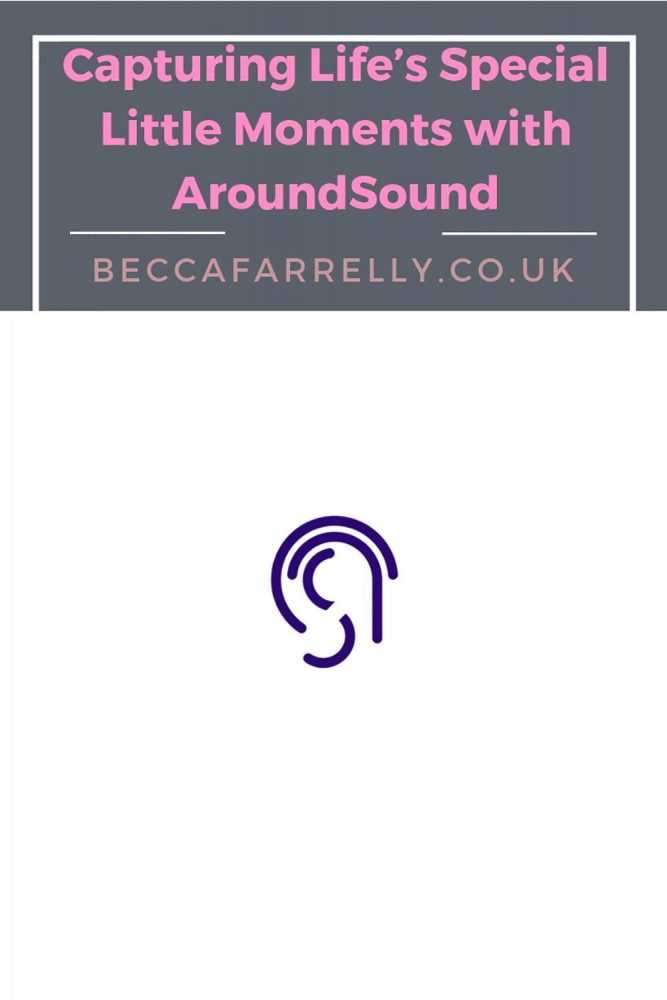
Usually I would grab my phone and start videoing the girls which ultimately leads to them immediately stopping what they are doing to see what I’m doing! My to-do list consists of a few different pieces of paper that sit on the kitchen side and get forgotten about most of the time! So, what if I told you there was a really easy way to capture life’s special little moments quickly and quietly, or a way to get your to-do list down without picking up a pen?
I was recently approached by the developers of the app Aroundsound. A sound recording app developed specifically to capture precious moments in our everyday lives whilst still being present in the moment.
Aroundsound is so simple to use and is designed to be quick and easy to use. Open up the app and just press the big red button! That is literally it! Once you have recorded whatever you are listening to, press the red stop button and your recording is automatically saved to the cloud. You then have the option to rename your recording and if you click into it, add a description to the recording for reference.
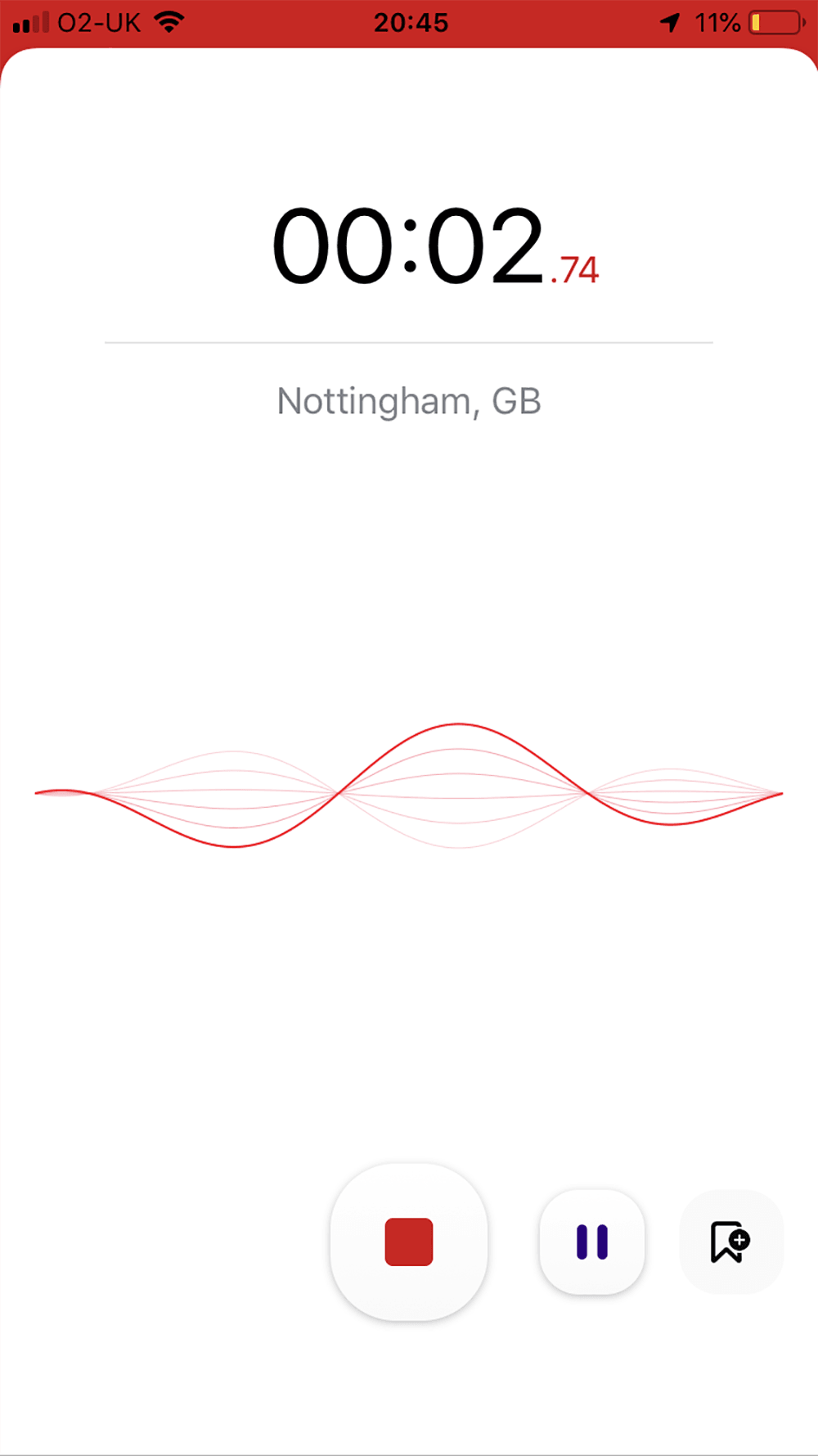
When using Aroundsound, the recordings are extremely high quality and really sensitive. The app picks up even the quietest sounds meaning I don’t have to have my phone open right next to Lottie to hear her quietly humming ‘Baby Shark’ to herself or babbling away while playing with her Peppa Pig characters. The recording still runs in the background so even if my phone is near her, she doesn’t notice that she is being recorded, she isn’t distracted and happily continues what she’s doing.
I find that when I’m videoing the girls playing for example, they are very aware of my phone being out and usually stop doing exactly what it is they were doing before they noticed. This means that a lot of the time, the natural, raw sounds of them laughing, playing, singing is immediately lost. With Mario working away, he loves to hear them doing all the everyday things that children do, he doesn’t want to listen ‘2nd hand’. With Aroundsound, he can hear them playing like he’s in the room!

I have been using the app to record things like Lottie starting to mimic words which is a major milestone for her, the girls playing nicely in the bath and then Lottie singing ‘Happy Birthday’ to daddy on his birthday! But not only has Aroundsound been useful in my personal life but I have also been using it for my business too. Very often I will be working on my Mac and listening to a live or a podcast when I suddenly remember I need to do something, add something to a page on my blog or come up with a catchy title for a new blog post. It would normally take me a minute to stop what I’m doing and add a calendar note to myself but now I can open the Aroundsound app and quickly record whatever it is I’m thinking of without breaking my concentration!
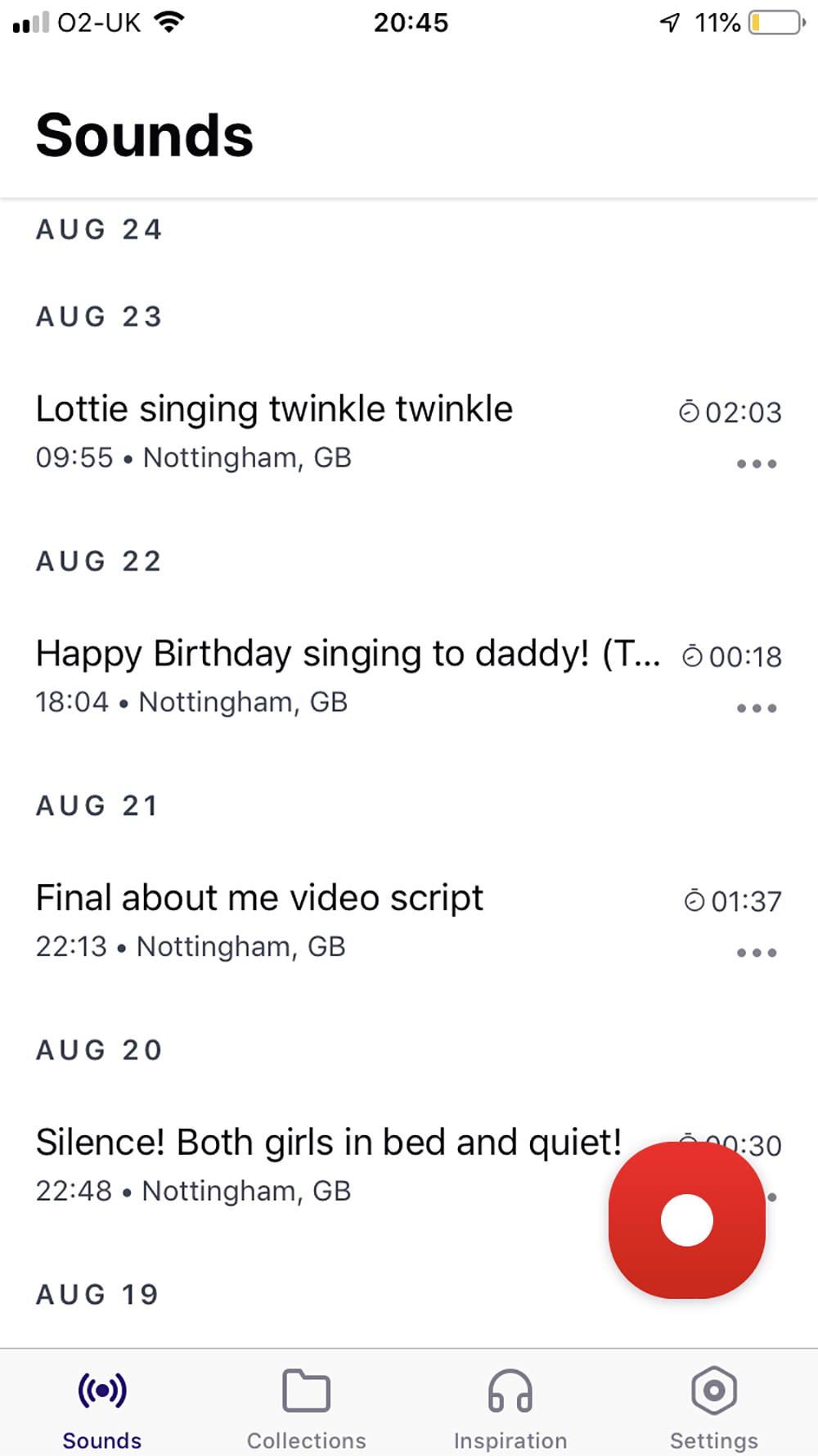
I have also been able to practice a script I wrote for a video on my ‘About Me’ blog page without the distraction of focusing on what I look like, what’s in the background and what hand gestures I make when I speak! I was instead able to focus on the content of my script and how I was delivering it verbally and this really helped perfect my end video!
Not only can you record your favourite sounds and everyday life, you can then share all of the recordings very simply and easily via various methods (iMessage, email, etc…). The best thing is that the recipient doesn’t need to have the app installed at the time to listen to the recording, although they may want to download it when they hear your recording! This was really useful for me when sending Mario, the first couple of recordings and for sending to my mum who isn’t particularly tech-savvy! So that’s one less thing to worry about!
There are a few added handy things you can do with the recordings once they are saved in the app. Each recording can be saved to a collection for ease and these collections can be shared as a whole to other people. I have collections for ‘Lottie’, ‘Mia’, ‘The Girls’ and ‘My Business’ and this helps me to organise the recordings for when I want to listen back to them. You can also add bookmarks at various points through a recording with notes so you can easily direct your recipient to specific parts you want them to listen to and add any context you might want to. Finally, if there are any parts that you don’t want to include in the end recording for whatever reason, you can really easily use the Trim tool to cut bits out. I’m rubbish at video editing and I can manage it so you definitely can!
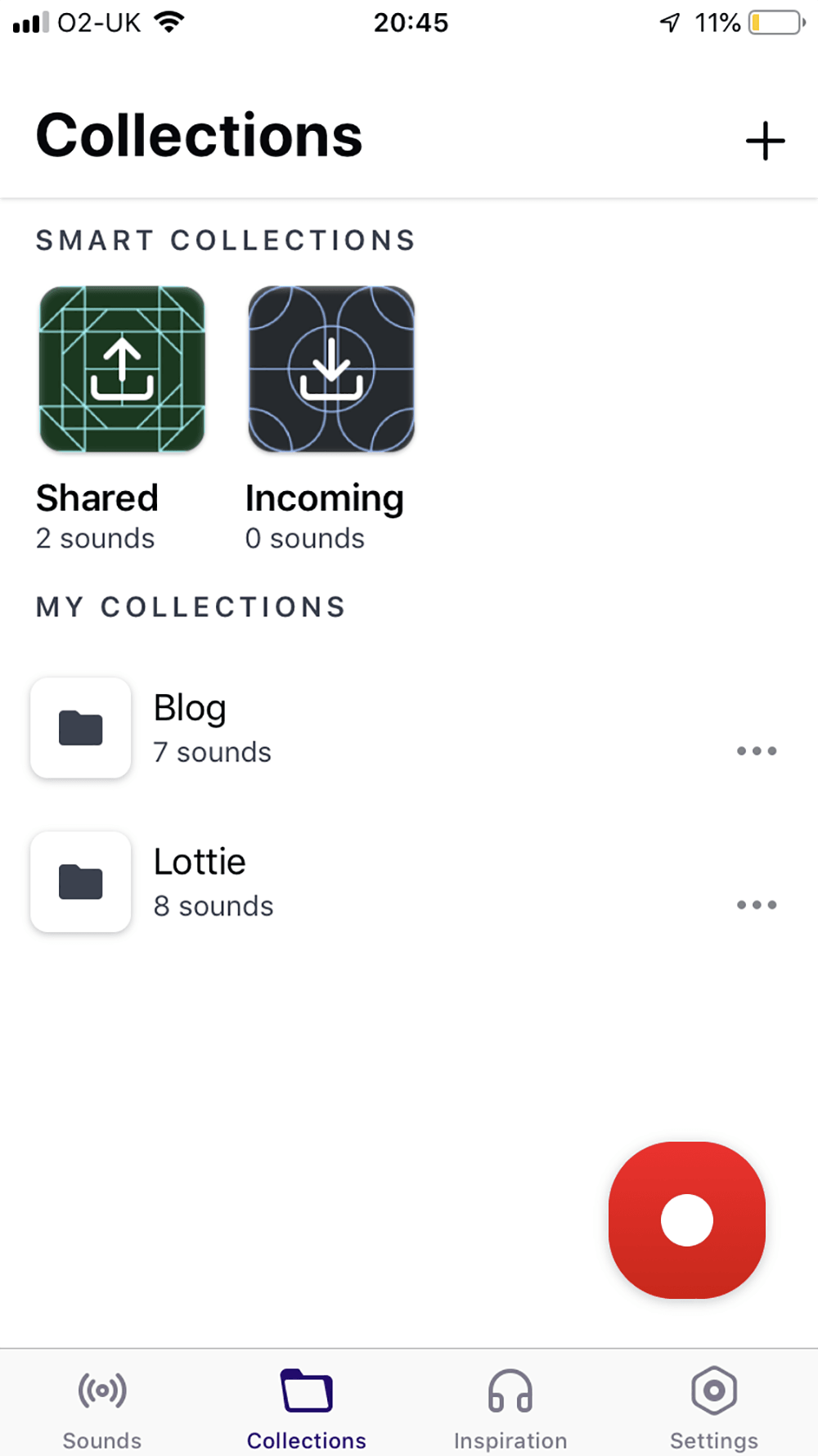
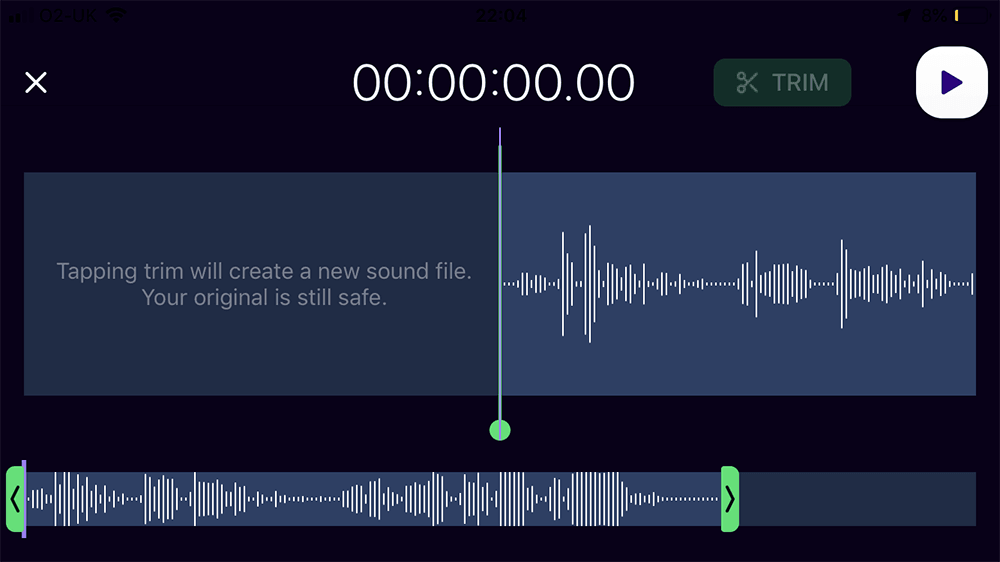
I have been really impressed with the Aroundsound app! I have never used a recording app so easy to use and so effective. The fact that the recordings are such high quality, the app doesn’t distract from what you are capturing, and the recordings are instant make such a huge difference to what you are recording. I can now capture life’s special little moments quickly and easily without losing the raw naturalness of it and whilst still being present in the moment itself.
Do you use any sound recording apps? What sounds do you typically record?



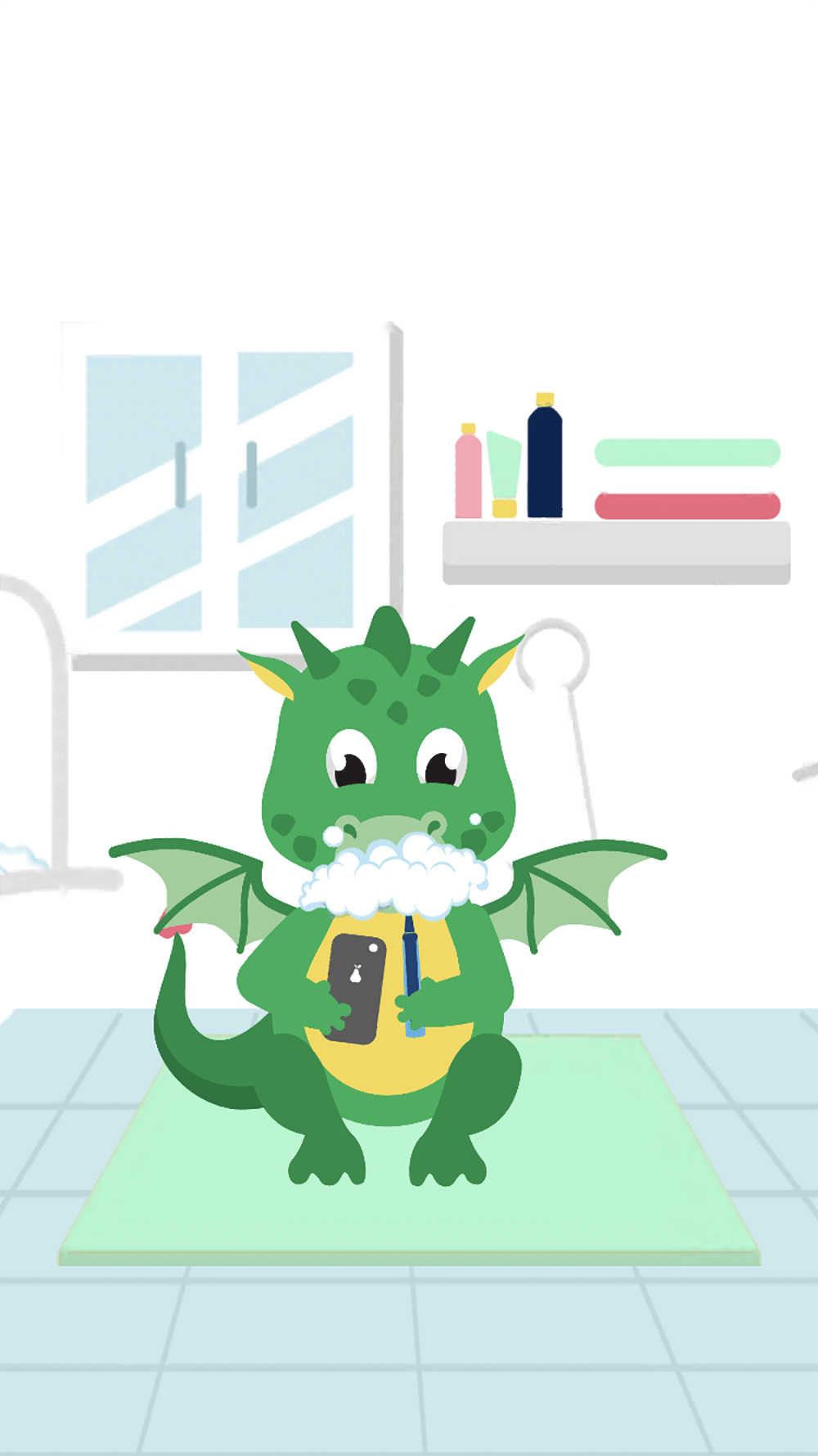


One Comment
Pingback: