
Learning to use my DSLR Camera with Rosie Parsons Photography Course
Disclaimer: I was given a product/service in return for my honest review. All thoughts and opinions are my own and not influenced by the company in anyway.
I have had a DSLR camera for a year now as Mario bought me one for my 30th birthday. I absolutely love it as before then I was using my iPhone camera which is good but I felt my blog photos needed a bit of oomph! He also got me a tripod which makes it really useful for vlog’s and for product photography however I never got the chance to sit and read the manual or have the time to play around with any of the settings so I felt although my photos were for the most part improved, they could be a lot better! I saw that Rosie Parsons was offering the chance to take her DSLR photography course and it looked like it would give me all of the basics I need to learn for my camera so I happily enrolled.
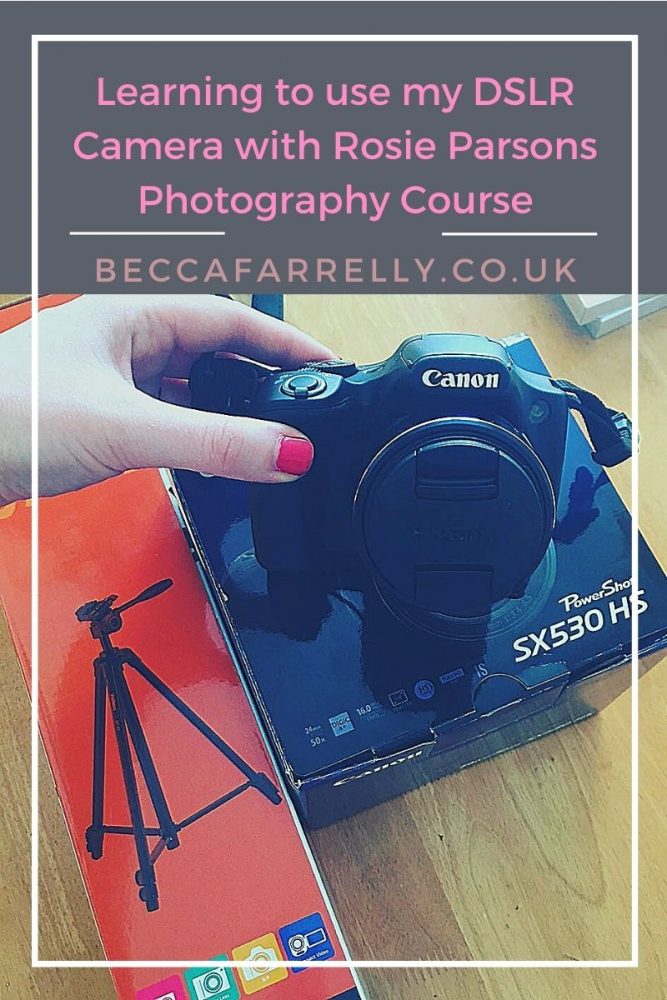
The course itself is split into 12 sections each with a video by Rosie to explain the lesson for the week along with a quiz to complete at the end in order to move forward onto the next lesson. The best thing about the course, other than you can move along at your own pace, is the fact that Rosie talks about the settings for various cameras so it felt like my lessons were personally aimed at me and my Canon PowerShot! I didn’t need to pick up my camera manual for the whole course as Rosie was able to show me all of the buttons and settings on the video that I needed. I just needed my camera next to me ready to follow along!
There are various topics covered over the 12 lessons and each lesson is about 1 setting only so you don’t get bogged down in information and can fully understand why each camera function is useful and what you can do with it. The lessons cover everything from the start as I didn’t even know I could test my settings by half pressing and holding the shutter! I kept a Word document open so I could keep notes and write down my preferred settings as I went along and the videos mean that you can stop and start, pause and go back to any part you need to. I have learnt about:
As I worked through the course, doing a lesson a week, I felt everything clicked into place and I feel far more confident in knowing what settings I need when out with my camera. I was worried my camera would ‘forget’ the settings once turned off however as soon as I turned the camera on, I realised it remembered how I had previously set it up! The quizzes and challenges at the end of each week keeps you focused and ensure you aren’t moving on too quickly as you can’t move on until you get a certain score which means you are learning properly.
I have learnt so many basic settings over the last 12 weeks as everything is really well explained, nothing is moved on from too quickly and each setting is explained and shown how to find on your own camera. Rosie is a great teacher and she has even created a printable sheet to pop in your camera bag with information on for when you’re out and about with your camera! This course has been one of the best course I have done and the fact that I have learnt a lot about the basics of using my camera after having it for a year is amazing! I would recommend it to anyone! Here’s where you too can learn how to use your DSLR camera: Photography Beginners.
Sometimes it’s easier to work visually so the good people at the Backdrop Store have created an interesting master cheat sheet all about everything you need to get started with basic photography. I don’t know about you but I like to have something visual that I can keep referring back to and checking that I’m picking things up correctly! It’s also handy to be able to print such things out so I can keep a hard copy too. It can be used alongside their informative Digital Photography 101 Guide and can be used with most DSLR cameras. The tips include how to get the perfect exposure for your environment, finding the correct shutter speed for the situation, and ISO (which is something I have only just learnt about myself). Using handy images to show you what to look for, you too can start taking professional looking photographs! You can find the Digital Photography 101 master cheat sheet below:




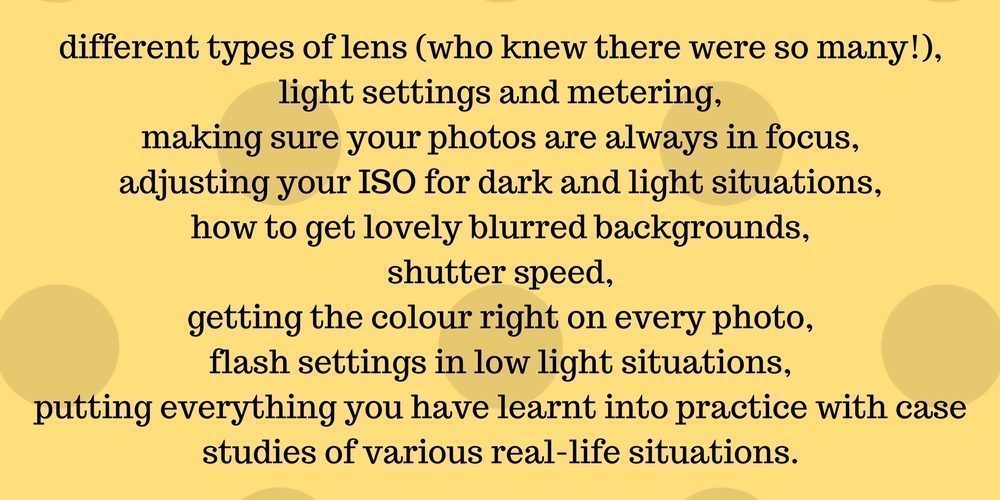




2 Comments
Rosie Parsons
Aw that’s so lovely! Thanks so much for the fantastic review Becca and I’m so pleased to hear how helpful you found the course! xx
mummydaddymia
I’m glad you like it! I really enjoyed taking the course and I now have a new found love for my camera! Thank you! 🙂