
TomTom Spark Cardio + Music Fitness Tracker
Disclaimer: I was given a product/service in return for my honest review. All thoughts and opinions are my own and not influenced by the company in anyway.
Currently available second-hand, this is still a great fitness tracker!
Anyone following my blog at the moment will know that I’m really interested in wearable tech and how they can support a good, healthy lifestyle. I have previously worked with Apple, Moov Now, and Fitbit and today is the turn of the TomTom Spark Cardio + Music and I was so excited to get an email from TomTom to say they would love to work with me!

TomTom are well-known for their Satellite Navigation and so I was interested to see that they did a range of fitness trackers too and really excited about trying one out for size! The Spark Cardio + Music is the most advanced fitness tracker that TomTom currently have and boasts a massive selection of features. On first glance, the watch looked slightly masculine for me and I don’t think a different strap colour would help (there are a range of colours and sizes available). It has a wide band and big watch face however after a while of wearing it, I can honestly say my opinion has changed somewhat. The watch itself is really easy to wear and I soon forgot that it was actually on my wrist. The triple clasp system has meant that it has never felt like it was going to come undone or fall off, even when being put through its paces in a full body workout!
The Spark itself is really easy to set up and I prefer to get hands on with a product instead of read the manual initially and I think this is true for the Spark as the instructions are really detailed and could be a little overwhelming at first. I found the screen really easy to use and the set up process quick and easy. Input a few details and that’s it your good to go! I downloaded the IOS app (TomTom MySports) so that I could sync the Spark’s data to my phone which is really handy and also downloaded the desktop app (MySports Connect) onto my laptop as you need to set up your account on their first. I found the laptop version easier to see my progress through the week and is more detailed, however the IOS app is great for when you’re on the go!
The actual Spark face is big and bold, which means I can glance down to see the time and date with ease (usual normal display is the time and date). Also, the data it collects is nice and bold with a backlight that comes on when you cover the face with your palm, meaning you can see it when you’re out for late-night run (no excuses now!). Your settings are easy to input by tapping down on the Spark’s pad, you can view your Spark storage, battery level (mine lasted 7 days straight using it 24 hours a day), set an alarm which buzzes and vibrates to wake you up, set your daily goals, sync your phone and even pop the Spark into plane mode for when you need to! The Spark is also waterproof to 40m so is great for tracking your swimming workouts too.
For the average person, like me, the Spark tracks your daily activity and weekly activity. If you press the pad to the left, your daily/weekly steps can be accessed as well as how many calories you have burnt, distance, and active minutes. As well as this it’s constantly recording your heart rate and then tapping up from the steps screen you can view how much sleep you had overnight. This is all you need day-to-day.
Once you’re exercising, the Spark really comes into its own as it has 8 multi-sport modes. Before you start you can set whether you are going for a run, cycle, swim, using a treadmill, at the gym, doing indoor exercise, or freestyling. You can then set yourself workout goals at this point and whether you are listening to music (more on this later!) and what you would like displayed as you work out. Once your goals are set, using the 5 different heart rate zones, you can get live stats showing whether you need to ‘push it’ or ‘shift down a gear’ to reach them. Now this may sound quite long-winded, however it’s extremely quick and easy to do by selecting your options and tapping the pad to the right. Once you have set up the GPS (again very easy to do!) it then tells you your heart rate and you’re good to go!
Tapping the Spark pad up gives you your music options. Now this Spark comes with Bluetooth headphones which were amazing! They come with 35 minutes of preloaded Ministry of Sound tracks just waiting for your workout. The Spark also holds over 500 songs of your own so you can just use your desktop to transfer playlists from iTunes to it and they are stored ready for you! The headphones really are good, you don’t have to worry about trailing cables or remembering your iPhone, even trouble connecting is eliminated as they connected via Bluetooth really quickly. The sound quality is great and they are really comfortable in your ears. You can choose whether to play your songs in order or shuffle them as well as control the volume on the actual headphones themselves so it saves fiddling around with the Spark when your working out.
If, like me, you track your calorie intake using MyFitnessPal, you can sync your data via MapMyFitness. As a Fitbit lover, I found it wasn’t exactly how I liked it to be and doesn’t work out your daily calorie deficit compared to your intake. I also found that my Fitbit was more accurate at counting steps as I wear it on my ankle however that is just me and the Spark is so good I would consider replacing my Fitbit with it!
Literally all you need is the TomTom Spark and the Bluetooth headphones! Currently available second-hand for about £56, I love the Spark . It’s a great tracker with so many amazing features; being waterproof, having a built-in heart rate monitor, GPS tracking, and holding over 500 songs, you would be hard pushed to find fault with it! I will definitely be using it for a long while, it does everything I would want it to and it’s a great addition to my workouts!
Would you give the TomTom Spark Cardio + Music a go?


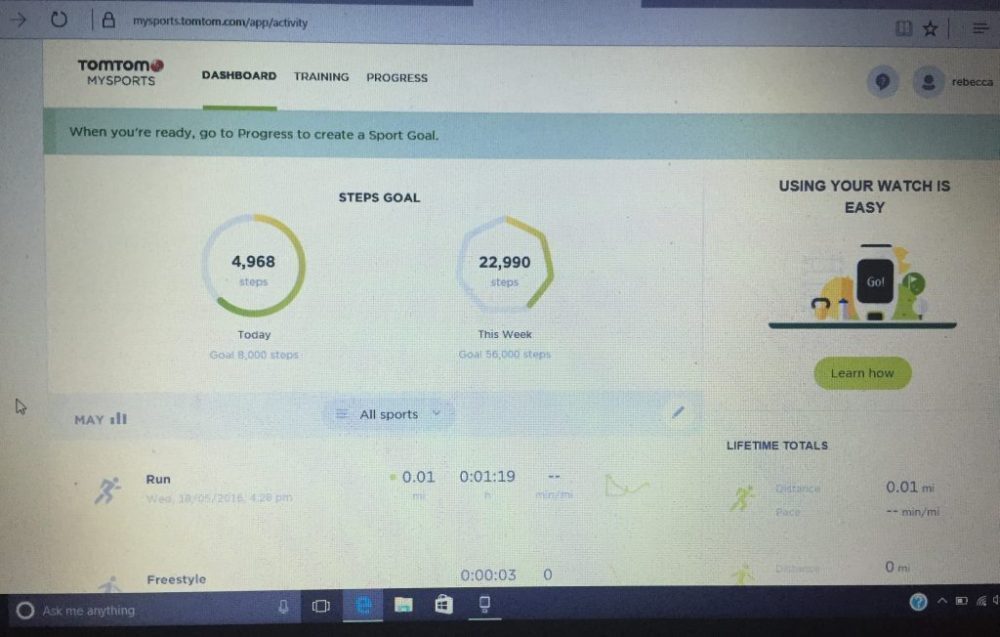
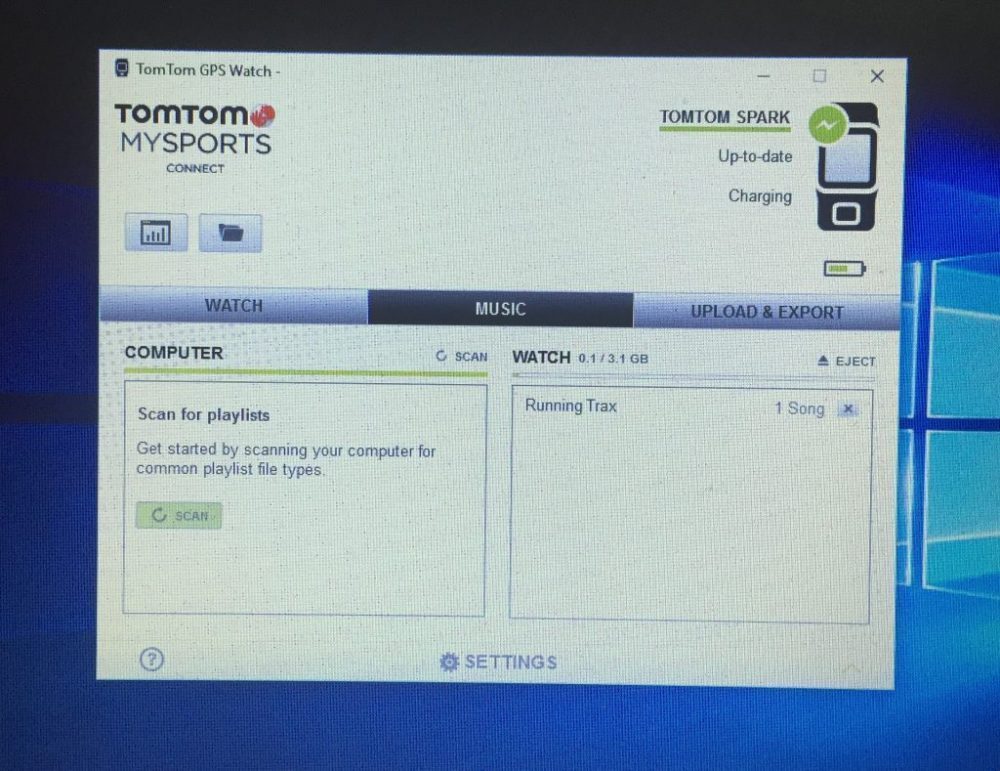





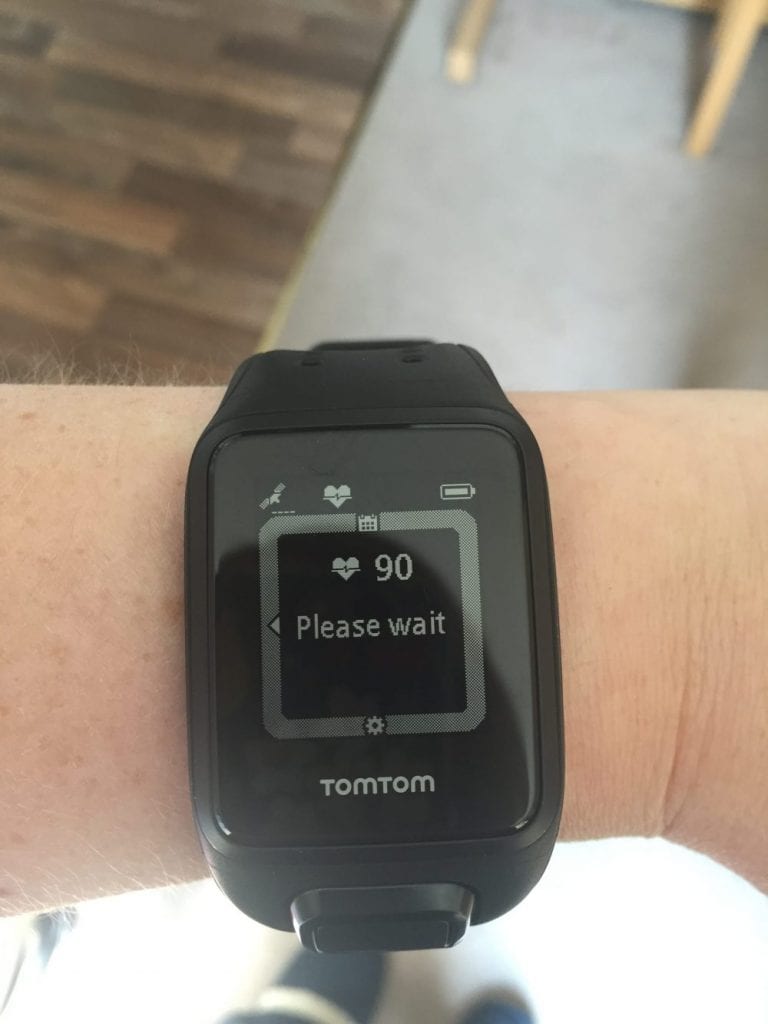

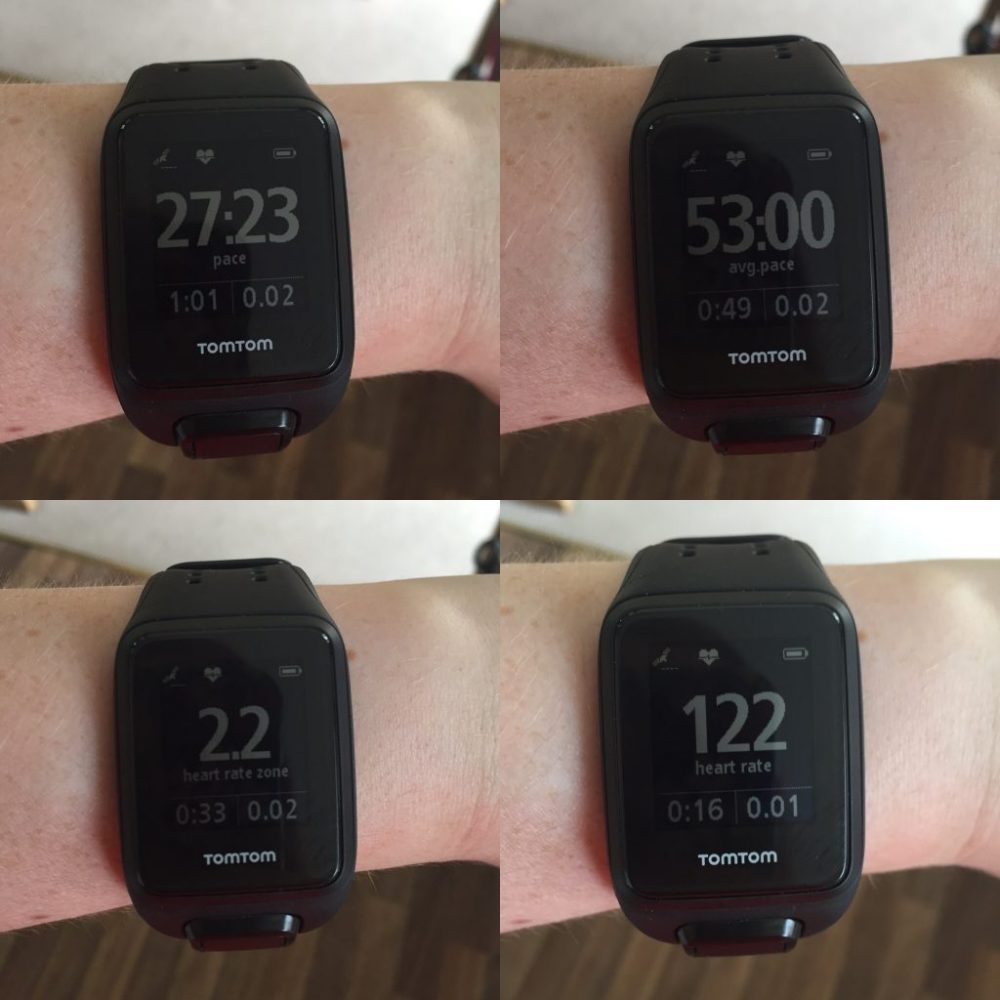




11 Comments
Pingback:
Pingback:
Pingback:
Coombe Mill
This sounds like a fab fitness gadget, it’s great that it’s got music too so that you don’t have to have wires trailing from your phone. #TriedTested
mummydaddymia
It really is one of the best fitness trackers I have ever used and like you say, the preloaded music on the Bluetooth headphones is an added bonus! 🙂
Jo Laybourn
Wow, pretty expensive but a great review! I’ve not seen one before.
mummydaddymia
Thanks! Its well worth it if you are into fitness trackers as its so good, I love it! 🙂
tfk
nice review. yes the runner/spark is pretty unique in that the music is on the watch. As is the optical heart rate (no strap) and the GPS. The later version 3 even has navigation/routes if you are feeling brave. Having the features is all well-and-good BUT TomTom actually have features that are pretty accurate IMO AND they’re cheaper than Garmin.
mummydaddymia
Yes I absolutely love the Spark and I’m reviewing the Spark 3 at the moment so will be great to compare them both 🙂
Mummy here and there
It is great to hear alternative brand names fron the norm. I do love an activity band bit it is great hear music as well X #triedtested
mummydaddymia
Aww thanks! Yes the TomTom Spark is quite unique in that the Bluetooth headphones are amazing! 🙂