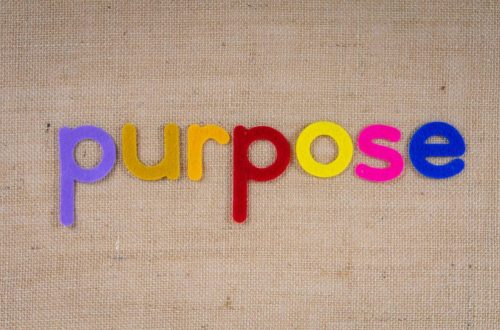Cards, Flowers, Cocktails and more at the Moonpig Virtual Christmas Event!
*This post may contain affiliate links* or products that have been sent to me for review. You can find out more in my Privacy and Cookie Policy*
Disclaimer: I was given a product/service in return for my honest review. All thoughts and opinions are my own and not influenced by the company in anyway.
I was really excited to be asked recently to take part in a virtual Christmas event hosted by Moonpig! I’ve never taken part in a virtual event before but I have been involved in a Christmas event before, so I was really pleased to be asked to do this one! Let’s face it, who doesn’t love Christmas?! The event was mainly to showcase Moonpig’s app and its features as well as the various extras you can order through them. The evening was going to be all about Christmas Cards, Flowers and Cocktails so I was definitely ‘in’!

Moonpig Virtual Christmas Event
Ahead of the event I was sent out a Just Eat voucher to order a takeaway with, credit for the Moonpig app to order some personalised cards, a flower arranging kit and a cocktail masterclass kit. I was very impressed!

But first, Moonpig themselves. We all know Moonpig are famous for their greeting’s cards and I’m pretty sure you all know them so I will make it brief. Moonpig allow you to create, personalise and send out greetings cards for any occasion you can possibly think of. The thing that makes them stand out is the fact that you can upload photos and fully personalise the inside of the cards however you fancy. You then get them printed and sent to yourself or directly to the recipient, saving you time and the embarrassment of ever forgetting an occasion!
The Moonpig App
However, little did I know that they do so much more than that! The evening started with a run through demo of the app and card ordering. I had been on the app before, so I was familiar with the basics however there are so many features, it was great to hear Jasper running through them all! My favourite feature is the fact you can upload a handwritten message. I have sent cards through Moonpig before and I’ve always thought they can look a bit robotic and impersonal when the text inside is just typed so this is a game-changer for me! You just write a message on a piece of plain paper, take a photo through the app or upload one already taken and then it pops it onto the card.
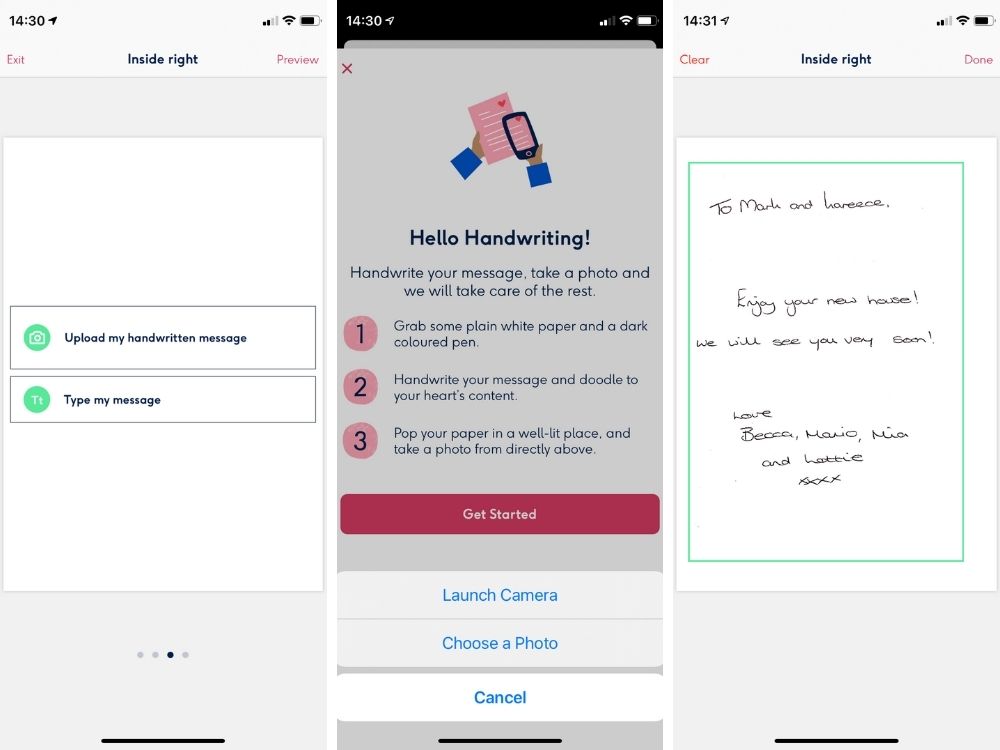
There are 10,000+ cards available on the app but the filters are really useful for narrowing the choices down a bit. You can choose so many options, but the main ones are the text styling and colour as well as being able to personalise the front text and even upload photos! If you’re in a rush, the app can suggest messages to add to your cards, I’m rubbish at finding the right thing to say so having suggestions to inspire me is fab!
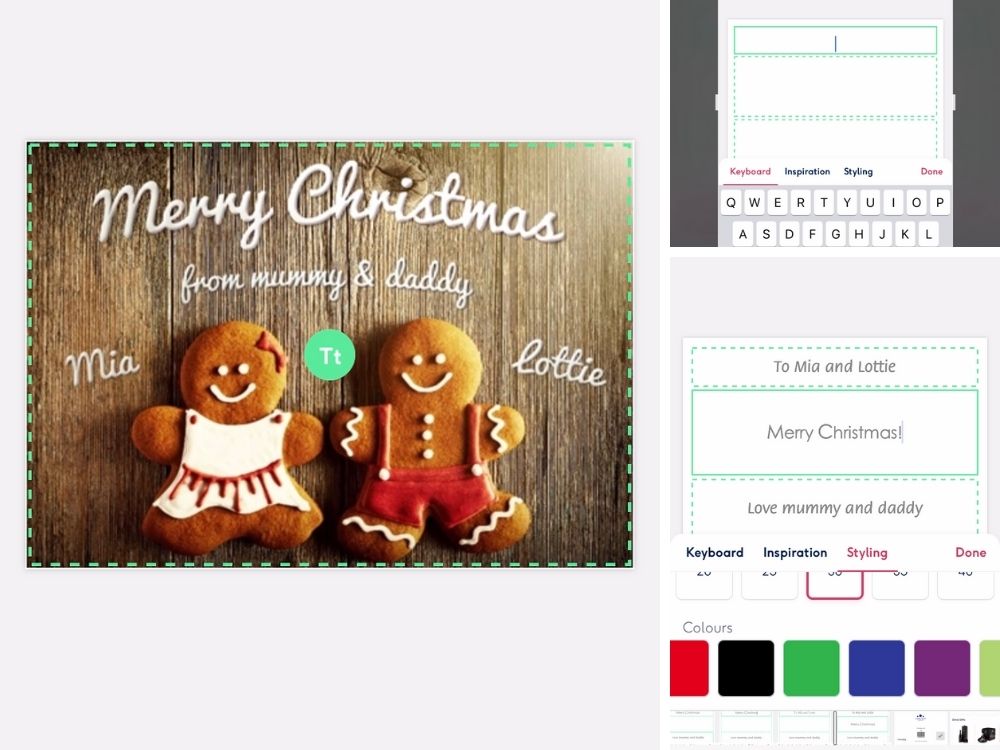
All cards can be previewed before ordering so you can see how it will look. You can also use the app to see how the card will look in your own house just look out for AR VIEW option! This was pretty cool to use!

You can easily duplicate your cards if you want to send the same card to different people and the app lets you send to different addresses in the same basket at checkout which is really useful. You can add an envelope message from your basket to tell the recipient to ‘not open until …’ and you can also set up reminders within the app so that you are alerted to upcoming birthdays and events meaning you will never miss one again! Another great feature is that you can design and order your cards ahead of time and schedule them to be sent out whenever you need them to, great for someone as organised as me!
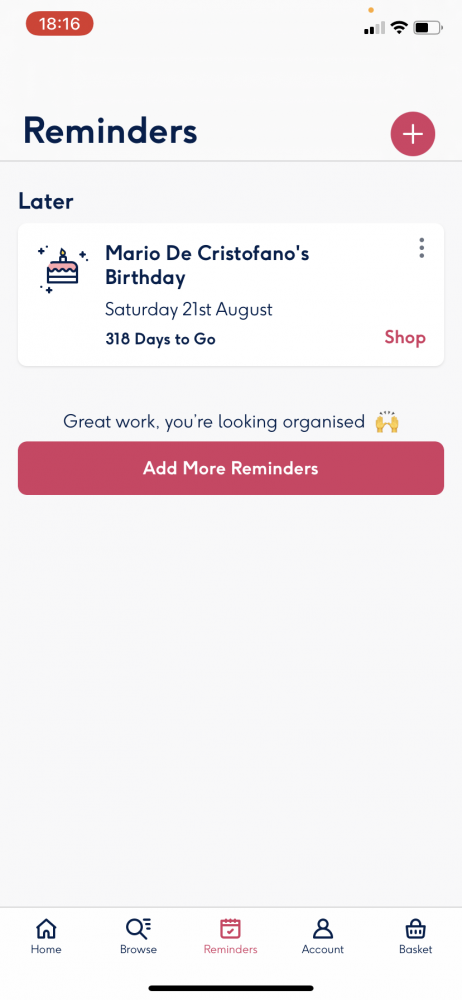
I created a new house card for my brother and his girlfriend and also a Christmas card for the girls from me and Mario. The cards were created and sent the same day and arrived the next working day which I think is pretty amazing!

Some of these features mentioned are currently only available on iOS but hopefully will be launched on Android soon. There is a fab discount available for all of you using the app to create your cards. Pop in the code ‘APP20CA’ at checkout and you will get 20% off!
Creating a Flower Centrepiece
Next up was flower arranging with the lovely Roxanne. I have never known how to arrange flowers but it’s something I’ve always wanted to do as we have fresh flowers in the house pretty much all the time! Moonpig sent us a gorgeous bouquet of flowers as well as a tin and oasis ready to use. This was the part of the evening that I enjoyed the most!

We learnt how to create the most beautiful Christmas flower centrepiece! Roxanne talked us through everything from how to soak the oasis to how to create a rustic looking arrangement. I’m really pleased with the result so I will be trying to recreate this again nearer Christmas time.
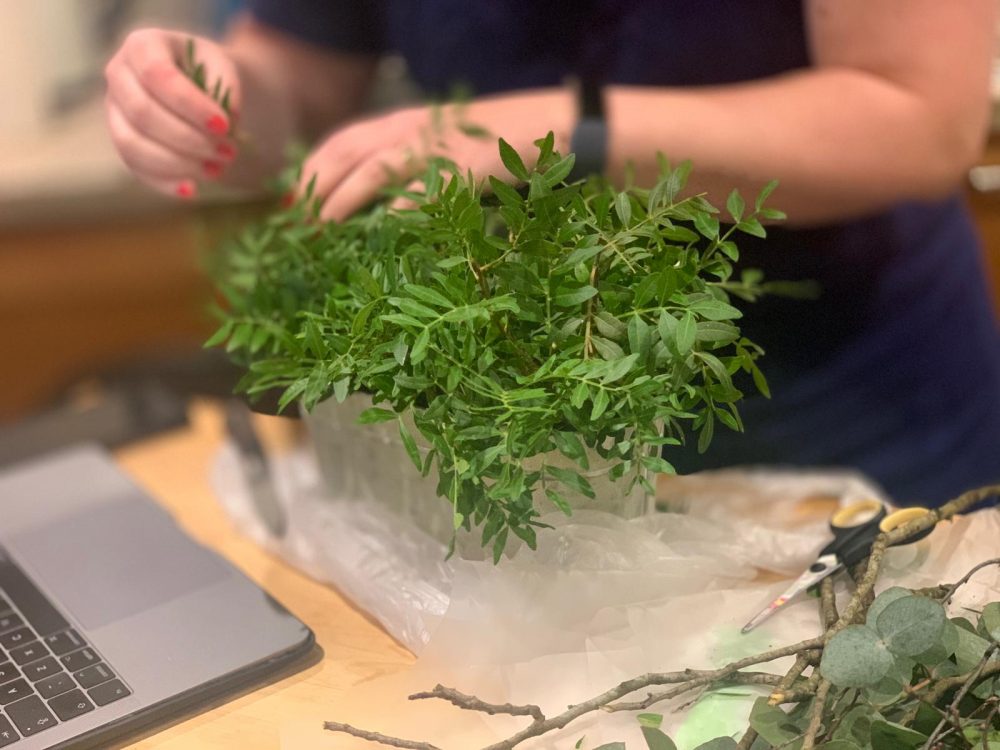



Moonpig have a wide range of gifts on their site and app for you to buy and send alongside your cards. They will be launching their Christmas flower range soon so with the world as it is at the moment, we will definitely be sending out gifts directly to friends and family for the time being.
Making Christmas Cocktails
Lastly Conor from Mix & Twist was on hand to walk us through some cocktail making! Who doesn’t love a cocktail?! Moonpig amazingly sent us all the ingredients we needed from lemons and limes, to syrups and vodka as well as all of the tools and gadgets needed to create our very own kitchen bar!


The first cocktail was the Vodka Garden which was my absolute favourite. The mix of vodka with the lime juice, the hit of sugar syrup and mint was stunning, and I could have drunk that all night!

The second cocktail was a Kiwi Collins, a lovely twist on a class. Again, we used vodka but this time with a splash of lemon juice and topped with soda water. This was lovely but I was already spoilt by the previous Vodka Garden!

The last cocktail we created was the Gingerbread Espresso Martini. Now I knew I would struggle with this one as I don’t drink coffee, but I gave it a whirl anyway. I didn’t have enough ice left from the previous cocktails to get the nice top on it, but I wasn’t a fan of this one anyway. I let Mario have it!

You can get hold of the vodka on the site as well so if you want to recreate these at home, you can do! They are really easy to make so why not challenge your family to a game of who can make it the quickest like we did on the night! It could make for a great Zoom family challenge!
The Moonpig Virtual Christmas Event was so much fun! I absolutely loved being part of it and the Moonpig team did a fab job! I learnt so much about the app and the flower arranging was literally a life skill for me! Cocktail making was really good fun and I would love to take part in another Moonpig Virtual Christmas Event soon.
Remember to grab your 20% off on the Moonpig App using the code ‘APP20CA’ and get ordering!